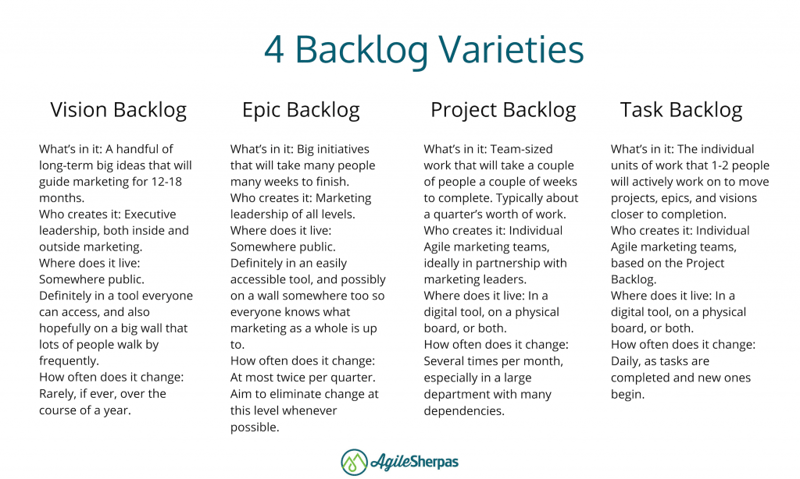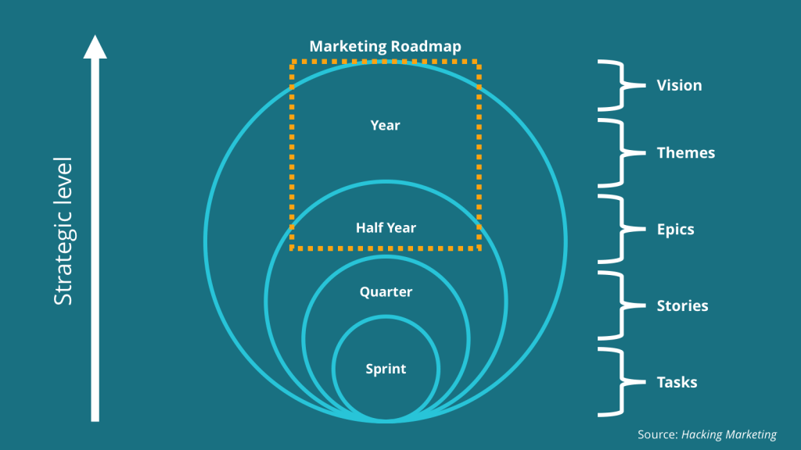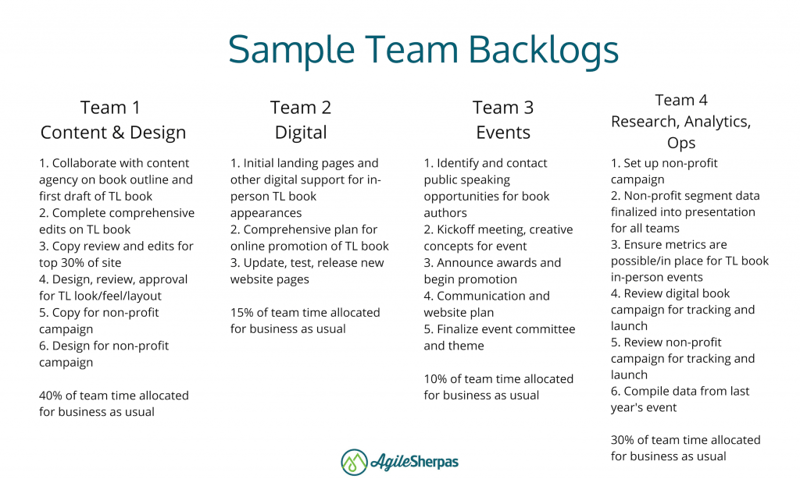-
- marketing agility
- Teams
- Organizations
- Education
- enterprise
- Articles
- Individuals
- Transformation
- Solution
- Leadership
- Getting Started
- business agility
- agile management
- going agile
- Frameworks
- agile mindset
- Agile Marketing Tools
- agile marketing journey
- Agile Marketers
- organizational alignment
- People
- Selection
- (Featured Posts)
- agile journey
- Metrics and Data
- Kanban
- strategy
- Resources
- Why Agile Marketing
- agile project management
- self-managing team
- Meetings
- agile adoption
- scaled agile marketing
- tactics
- Scrum
- scaled agile
- agile marketing training
- agile takeaways
- Agile Meetings
- agile coach
- Agile Leadership
- Scrumban
- enterprise marketing agility
- state of agile marketing
- team empowerment
- agile marketing mindset
- agile marketing planning
- agile plan
- AI
- Individual
- Intermediate
- Team
- Videos
- kanban board
- Agile Marketing Terms
- agile marketing
- agile transformation
- traditional marketing
- FAQ
- agile teams
- Agile Marketing Glossary
- CoE
- agile
- agile marketer
- agile marketing case study
- agile marketing coaching
- agile marketing leaders
- agile marketing methodologies
- agile marketing metrics
- agile pilot
- agile sales
- agile team
- agile work breakdown
- cycle time
- employee satisfaction
- marketing value stream
- marketing-analytics
- remote teams
- sprints
- throughput
- work breakdown structure
- News
- Scrumban
- agile brand
- agile marketing books
- agile marketing pilot
- agile marketing transformation
- agile review process
- agile team charter
- cost of delay
- hybrid framework
- pdca
- remote working
- scrum master
- stable agile teams
- startups
- team charter
- team morale
- user story
- value stream mapping
- visual workflow

Do you already get the value of Agile marketing?
Are you bought in, learned up, and ready to go?
If so, first let me offer you a hearty high five. You are going to reap huge benefits from your foresight, and like your job a lot more too.
Second, let me introduce you to one of the first major questions you’re going to encounter as an Agile marketer: what goes in the backlog?
This query might come from your own astute brain, or it could materialize from team members who’ve been asked to join in some initial planning.
It might also be flung your way from a marketing executive who’s curious about how this prioritized to-do list concept will work with their unique snowflake work.*
Whatever its source, this is a quandry every Agile marketing team will have to grapple with. So, let’s get grappling.
Reminder: Backlog Basics
Let’s start with a refresher on backlog best practices.
Golden rules of Agile marketing backlogs:
- One backlog per team: Every team operates from a single backlog. (If you need a reminder of why we structure Agile departments around teams rather than projects, here it is.)
- One team per person: Each member of an Agile marketing team belongs to one (and only one) team. If you’ve got resourcing challenges (and really, who doesn’t?) you may find that you need some specialists to sit on a couple of teams. But two is the max. Three or more introduces all the same problems as organizing around projects. Just don’t do it.
- Backlogs are living things: These are not “set it and forget it” tools. Backlogs need constant attention to properly function, so make sure somebody has clear responsibility for their care and maintenance.
- Clear in and out procedures: You need clearly established — and widely shared — rules for getting things into and out of your marketing backlog. Whether it’s creating physical cards or emailing a particular address, make sure all your stakeholders know how to request an addition, and what procedures are in place to keep the right work bubbling constantly to the top.
Four Agile Marketing Backlogs
We’re going to be talking about four kinds of backlogs here, which might sound like a lot, but they all have very distinct purposes.
To get us all on the same page, here’s the low down on each one:
Vision Backlog
What’s in it: A handful of long-term big ideas that will guide marketing for 12-18 months.
Who creates it: Executive leadership, both inside and outside marketing.
Where does it live: Somewhere public. Definitely in a tool everyone can access, and also hopefully on a big wall that lots of people walk by frequently.
How often does it change: Rarely, if ever, over the course of a year.
Epic Backlog
What’s in it: Big initiatives that will take many people many weeks to finish. To keep from overwhelming teams (and to make prioritization clearer) aim for 1-2 epics per team per quarter. So a 20-person department with four teams gets 4-8 epics each quarter.
Who creates it: Marketing leadership of all levels.
Where does it live: Somewhere public. Definitely in an easily accessible tool, and possibly on a wall somewhere too so everyone knows what marketing as a whole is up to.
How often does it change: At most twice per quarter. Aim to eliminate change at this level whenever possible.
Project Backlog
What’s in it: Team-sized work that will take a couple of people a couple of weeks to complete. Typically includes about a quarter’s worth of work, but at a much more granular level than the Epic Backlog. Each team has its own Project Backlog.
Who creates it: Individual Agile marketing teams, ideally in partnership with marketing leaders.
Where does it live: In a digital tool, on a physical board, or both.
How often does it change: Several times per month, especially in a large department with many dependencies.
Task Backlog
What’s in it: The individual units of work that 1-2 people will actively work on to move projects, epics, and visions closer to completion. These backlogs can get really big if projects are complex and/or teams are large. However, projects shouldn’t be broken into tasks until the team is ready to work on them to avoid overwhelm.
Who creates it: Individual Agile marketing teams, based on the Project Backlog.
Where does it live: In a digital tool, on a physical board, or both.
How often does it change: Daily, as tasks are completed and new ones begin.
Best case scenario you get a tool that supports linked planning, so you can tie all of these together. This allows each team to connect their day-to-day work back to larger initiatives, and for execs to see how much work is being done on each vision item.
Some good options include LeanKit, SwiftKanban, Jira, and Workfront.
Now, let’s dive deeper into each of these.
Marketing Backlog Level 1: Vision/Themes
This level of the backlog holds very long term initiatives that will span a year or more. These might be entirely new market segments or personas to target, or even broader goals that touch multiple departments.
In order to prioritize effectively, it’s important not to go overboard here.
If you have a dozen year-long objectives, each of which includes 6-12 major projects, it can be difficult to determine which one is really most important.
Instead, narrow the vision to just 3-5 key themes — e.g. expand into the small business market, successfully launch a new product line, and/or deliver consistent end-to-end customer experience — and stick to them.
Following this guideline means your Vision backlog will be small, and that’s okay. But even when it’s kept to a manageable size the vision-level backlog should be ruthlessly prioritized.
A ruthlessly prioritized backlog has one — and only one — top priority.
Let me say that again because it’s SUPER IMPORTANT: you can only have one top priority in a properly managed backlog. That applies to all the levels we’re going to be discussing.
A Vision Backlog might therefore look like this:
Typically senior leadership, both marketing and non-marketing, will create the Vision Backlog. This isn’t something individual contributors, or even upper management, will have a hand in.
Like all backlogs, as time goes on you may decide to adjust priorities, and one or two new items may find their way in as new information comes to light.
But for the most part, we want our Vision Backlog to stay consistent, because all the other backlogs follow its lead.
There’s a fine line to walk here.
We don’t want to force an entire department or organization to blindly follow a bad plan for a year, but we also don’t want capricious changes in vision to derail the quarterly plans for dozens of Agile marketing teams.
Strive for balance between a flexible vision and one that’s stable enough to support teams during medium-term planning and daily execution.
Marketing Backlog Level 2: Epics
At the epic level we start to talk about large projects that will take one or more teams several weeks or months to complete.
It’s often easiest to think of epics as quarter-long efforts, since that’s an easy chunk of time to work with.
Epics typically include multiple stories (short for user stories — more on those here). If the terminology is confusing, or you don’t yet make use of user stories on your team(s), just swap it out for projects.
For instance, our four themes from the Vision Backlog might translate into an Epic Backlog that looks something like this:
-png.png?width=312&name=epic-marketing-backlog(1)-png.png)
Marketing leadership would get together and agree on the Epic Backlog’s initial contents and makeup.
If everyone can agree, and it’s unlikely to change much in a quarter, you can leave the Epic Backlog alone until the next quarter comes along.
If, on the other hand, there’s disagreement and/or uncertainty about what might be going on in the department in 4-6 weeks, you’ll want to make sure leadership gets together again mid-quarter to revisit and refine the backlog again.
For instance, our Epic Backlog current has the Agile marketing teams working on campaigns for the new non-profit customer segment. But maybe leadership isn’t sure that’s the right segment to target first.
If there’s a chance they’ll change their mind, they need to schedule a review meeting so the teams can keep working confidently from the Epic Backlog.
Marketing Backlog Level 3: Stories/Projects
Once the Epic Backlog has been created, it’s now time to involve the Agile marketing teams themselves.
Show them the Epic Backlog, and allow them 1-2 days to decide how their team plans to contribute to the completion of the epics.
If avoiding overlap and duplication of work may be an issue (i.e. 3 teams deciding they’re going to contact public events where the thought leadership book could be promoted), you can have marketing leadership attend these planning sessions to provide guidance.
Once all the teams have had an opportunity to plan, it’s time for group planning.
Whether you have two teams or twenty, you want to get them all in a room together and give them a chance to share which parts of the Epic Backlog they plan to tackle.
So, if our imaginary department has four Agile marketing teams, we might see four Project Backlogs that look something like this during group planning:
Many, many things come to light in this group planning sessions that save enormous amounts of time and energy later on.
Team 3 might realize they hadn’t even thought about tracking ROI for their in-person book events, and they need to work more closely with Team 4 up front to figure out how that will work.
Teams 2, 3, and 4 might initially grumble about Team 1’s high percentage of BAU allocation, until the team members reveal how heavily they’ve been supporting non-marketing groups who are creating customer-facing collateral.
The point is that by sharing backlogs across the entire department issues come to light before work begins.
Everyone’s plans get a little better, and the element of risk goes down considerably.
The final result of the group planning session should be properly prioritized Project Backlogs for each team.
For more in depth guidance on how to conduct these kinds of group planning sessions for a really big organization (or if you’re looking to include non-marketing groups in the exercise) check out this great guide from CA Technologies.
Marketing Backlog Level 4: Tasks
Once we’ve got Project Backlogs set for each team, it’s time for them to go off and start actually doing work.
To do that, they need to get more granular and specific about the work that they’ll be doing. This forms the final backlog, which we’ll call the Task Backlog.
(If you’re using Scrum you’ll end up with a Sprint Backlog instead. More on how that works here.)
Essentially, when the team is ready to start working on a project from their Project Backlog, they sit down and discuss exactly what needs to happen for it to be completed.
A Scrum team would do this during Sprint Planning, while a Kanban team would do it whenever the work was ready to start.
The important thing is that the team takes a big project and breaks it down into its constituent parts.
Equally as important, team members volunteer for which tasks they’ll be responsible for. Updates on their progress will then form the bulk of the team’s daily standup meeting.
Team 1 above, then, might do something like this:
-png-1.png?width=312&name=task-marketing-backlog(1)-png-1.png)
Don't go crazy on what belongs in your team's task-level backlog. You want visibility into all the work that team members are doing so you can identify opportunities for collaboration and de-scoping, but you don't want to get so granular that your 4-person team board has 2,000 sticky notes.
Work on striking a balance, and revisit this topic during retrospectives until you feel like you've found the sweet spot.
Backlogs SHOULD Reduce Meetings
It may sound like I’m asking you to spend half your life in meetings creating backlogs, especially if you’re part of marketing leadership.
But here’s the thing: if you have well-managed backlogs, you shouldn’t need nearly as many meetings.
Status updates, project kickoffs, reviews — all of these get rolled up into backlog refinement (and/or other Agile ceremonies).
I’m not asking you to add four more planning meetings to your already insane calendar.
I’m asking you to isolate planning within these Agile artifacts so leadership can spend time strategizing, and individual contributors can spend time actually doing work.
Used appropriately backlogs are powerful tools, and you’re hopefully now equipped to put them to work on your own teams.
*Yes, your work is unique and complicated. No, that doesn’t mean Agile in general and backlogs in particular won’t work for you. Everybody thinks their work is the exception. Trust me, it’s not.
Topics discussed

Andrea Fryrear is a co-founder of AgileSherpas and oversees training, coaching, and consulting efforts for enterprise Agile marketing transformations.
Improve your Marketing Ops every week
Subscribe to our blog to get insights sent directly to your inbox.