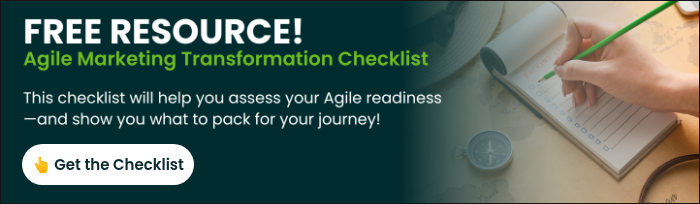-
- marketing agility
- Teams
- Organizations
- Education
- enterprise
- Articles
- Individuals
- Transformation
- Solution
- Leadership
- Getting Started
- business agility
- agile management
- going agile
- Frameworks
- agile mindset
- Agile Marketing Tools
- agile marketing journey
- organizational alignment
- Agile Marketers
- People
- Selection
- (Featured Posts)
- strategy
- agile journey
- Metrics and Data
- Kanban
- Resources
- Why Agile Marketing
- agile project management
- self-managing team
- Meetings
- Scrum
- agile adoption
- scaled agile marketing
- tactics
- scaled agile
- AI
- Agile Meetings
- agile marketing training
- agile takeaways
- Agile Leadership
- agile coach
- enterprise marketing agility
- Scrumban
- state of agile marketing
- team empowerment
- Intermediate
- agile marketing mindset
- agile marketing planning
- agile plan
- Individual
- Team
- Videos
- agile marketing
- kanban board
- Agile Marketing Terms
- agile transformation
- traditional marketing
- FAQ
- agile teams
- Agile Marketing Glossary
- CoE
- Scrumban
- agile
- agile marketer
- agile marketing case study
- agile marketing coaching
- agile marketing leaders
- agile marketing methodologies
- agile marketing metrics
- agile pilot
- agile sales
- agile team
- agile work breakdown
- cycle time
- employee satisfaction
- marketing value stream
- marketing-analytics
- remote teams
- sprints
- throughput
- work breakdown structure
- News
- agile brand
- agile marketing books
- agile marketing pilot
- agile marketing transformation
- agile review process
- agile team charter
- cost of delay
- hybrid framework
- pdca
- remote working
- scrum master
- stable agile teams
- stand ups
- startups
- team charter
- team morale
- user story
- value stream mapping
- visual workflow
7 Trello Board Examples for Agile Marketing Teams [Templates]

If you ask any high-performing Agile marketing team the secret to their success, be prepared to spend a lot of time hearing about "the board."
Sometimes referred to by its full name, Kanban board, this approach to workflow management helps marketers provide transparency and accessibility, identify bottlenecks that are holding the team back, and manage capacity (among many, many other things).
According to the 7th Annual State of Agile Marketing Report, 59% of all marketers who responded to the survey are already leveraging Kanban boards to their advantage. (If that's not you, check out these 10 starter templates that marketing teams can use to get set up.)
Unsurprisingly, with the rise of remote working, 45% of marketers shared that they're using digital Kanban boards at the moment, compared to 14% that favored physical boards.
With this new data on our minds, we decided to go the distance and provide more resources to marketers who are looking to apply digital Kanban boards for the first time to collaborate remotely with their team members.
For our tool of choice, we zeroed in on Trello, an online tool for Kanban boards that's a staff favorite here at AgileSherpas. It's often touted as an excellent entry point for anyone who's visualizing their workflow for the first time.
The result? A total of seven ready-to-use templates of proven marketing Kanban boards! This article includes screenshots of the templates, an operating guide to each one, a walkthrough of how to set them up yourselves (in just about any digital tool) as well as a view-only link to COPY the board to your own Trello account if you have one.
Basic Agile Marketing Trello Board
Simplicity is one of our favorite things about Trello. Getting your first simple Kanban board up and running is easy and painless. Initially, when we login to create a new marketing Trello board, we find ourselves faced with a blank canvas and the ability to create lists on it.
These lists represent the columns of our board. In turn, the columns represent our process stages from zero to value delivered. We can add as many as we need with just a few clicks.
The first Trello board template on our list consists of just four basic columns that visualize the typical steps a marketing task might have to pass through before we deliver value to the customer:
- To Do
- In Progress
- Review
- Done
As soon as we finish setting up the board layout, we can start creating cards that represent individual work items and assigning them owners. This marketing Trello board is a great choice for teams with no experience using Kanban visualization.
When work on a card begins, pull it from the “To Do” list into the “In Progress” list. When the execution process is completed, move the card into “Review” and pass it to a person responsible for approving it. When a work item is finished and delivered, the card goes into the “Done” list of our Trello board.
Watch the process unfold in the demo below:
Scrumban Marketing Trello Board
Using Kanban boards for visual management isn't a foreign concept to marketers who have chosen a hybrid approach to Agile and organize their work in Sprints. The Kanban board approach lends itself well to visualizing both the user stories in our backlog and those that are in progress during each iteration.
This board is an excellent choice for marketing teams leveraging Scrumban, or other hybrid frameworks that focus on timeboxing work to get it to the finish line in a more efficient way. It consists of the following columns:
- Upcoming
- Sprint Backlog
- In Progress
- Done
Each column in this Agile marketing Trello board plays a significant part in workflow management.
The “Upcoming”column is reserved for work we plan to process but will NOT include in the current iteration.
“Sprint Backlog” is where we move the items we commit to finish before the end of the Sprint. This column is the only one we will pull from during the iteration itself as it represents our "on deck" marketing work.
Armed with clarity about the work that awaits us, we pull cards into “In Progress” and keep them there until we are able to deliver their value. Upon value delivery, the work items move to “Done” and our team can move on to new assignments.
Set up this marketing Trello board in a few easy steps following the video below:
Advanced Digital Marketing Trello Board
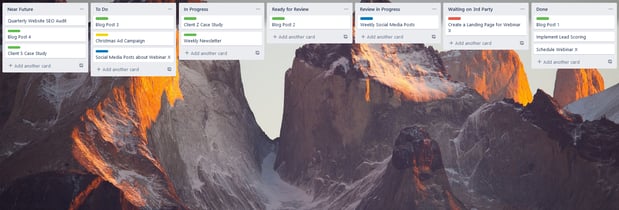
The first two examples of marketing Trello boards on our list are perfect choices for teams that are getting used to visualizing their work using Kanban for the first time.
However, they're not optimized to help us identify process bottlenecks and optimize capacity.
The advanced digital marketing Trello board template is a great option for teams that need to meticulously manage their resources and spot inefficiencies before they become dangerous. This more sophisticated board structure consists of the following columns:
- Near Future
- To Do
- In Progress
- Ready for Review
- Review in Progress
- Waiting on 3rd Party
- Done
This marketing Trello board requires more effort to manage and keep up to date. But, trust us, it's worth it! This structure provides greater visibility on all aspects of the team’s workflow.
“Near Future” represents the entry point for our marketing tasks and projects. Keeping upcoming work visualized and top of mind in this column is an asset during our prioritization process. When it's time to process an item from this column, we transfer it to the “To Do” column, signaling its priority status.
A great way to ensure that we work on the right cards at the right time is to assign deadlines to each card as it moves from Near Future (nebulous) to To Do (specific).
By breaking down the review stage of the process described here into more granular steps, such as “Ready for Review” and “Review in Progress," we keep a close eye on the cards that await review and visualize those that are going through one at the moment. A great opportunity for us to anticipate edits!
If you're a marketer reading this article, it probably comes as no surprise that "Working with third parties" represents an inevitable aspect of any marketing team's process.
By visualizing the cards that are waiting on people outside of the team or company, we keep them top of mind. We're more likely to spot the early signs of a potential delay by tracking how long they loiter in this column.
Color coding work items helps us distinguish between the different types of work that pass through the workflow:
- Green - Content
- Yellow - PPC
- Blue - Social Media
- Red - Design
By adding Trello Labels to mark each type of work, we can easily determine how much of each type of work we're doing and where the burden on our team is heaviest.
This approach enables us to understand where we might need to call in reinforcements or redistribute our own internal resources.
Set up the advanced digital marketing board in Trello by following along below:
Before moving on to the next template, why don't you take a second to get our Agile Marketing Transformation Checklist?
Content Marketing Trello Board
Large organizations that haven’t adopted cross-functional teams may prefer to visualize the work of their functional marketing groups, such as content, on separate Kanban boards.
Our content marketing-specific board example consists of the following columns:
- Ideas
- Ready to Start
- Concept
- Concept Review
- In Progress
- Content Review
- Waiting on 3rd Party
- Done
This template takes into account all the major steps in a content marketing process.
“Ideas” is our dedicated brainstorming column where abstract ideas are housed before they are defined further in a future stage of the process.
“Ready to Start” is where we move the ideas that got approved for processing and need to be started as soon as the team has capacity. To ensure that we are creating valuable content, we have two stages dedicated to polishing the concept and getting early feedback, respectively “Concept” and “Concept Review”.
With an approved concept in hand, the team can proceed to create the actual copy and then pass it for review to a colleague or the content team lead.
In this case, our “Waiting on 3rd Party” step might include dependencies on designers, print services, or other functional groups we need to loop in before a content asset can be published.
For further clarity and transparency, we can add labels to the cards depending on the type of content we're visualizing simultaneously on the board. In this particular case, we've added the following:
- Orange - Blog
- Blue - Social Media
- Purple - Print
Your first content marketing board in Trello awaits; check out the video below to get started:
Design Team Trello Board
Design is a marketing function that tends to respond to many ad hoc requests from a wide variety of stakeholders that often (really TOO often) come with a plea at the last minute and require immediate attention.
As a result, the team’s work is vulnerable to inefficiency caused by context switching and started work items that get neglected, so others can be prioritized in their place.
Trello boards are a perfect way to create order, enforce priority, and optimize the design workflow for this creative marketing team. Our favorite design board template consists of the following columns:
- Backlog
- In Progress
- Ready Work
- Production Review
- Internal Review
- 1st Client Review
- 2nd+ Client Review
- Done
When a request arrives, the team adds it to the “Backlog” column. As soon as they have the capacity to process it, the responsible teammate moves the card to “In Progress."
When the item is ready to go through the review process, we move it to “Ready Work.” In this case, the word ready means ready for various types of review processes to take place.
A designer’s workflow is heavily dependent on reviews from multiple stakeholders, so the board consists of four consecutive review stages. After each of them, depending on the feedback, the card may have to move back to “In Progress” if there’s a need for rework. As soon as we have a green light from every important stakeholder, we move the task into “Done” and proceed to start a new one.
Still, the fact of the matter is that not all design requests were created equal. As a result, it’s a good idea to have a simple mechanism for visualizing priority on the board. Trello allows us to be creative here thanks to the “Stickers” feature inside the platform.
We're able to choose between a large number of visual stickers for categorizing priority.
In our board example, we chose medals for visualizing it on the board:
Stickers:
- Gold Medal - Expedite
- Silver Medal - Design Projects
- Bronze Medal - Sales and Marketing Support
- Honorary Badge - Contractor
Take advantage of this quick tutorial to set up an awesome design board with stickers:
SEO Team Trello Board
Another marketing function that often gets its own Trello board is search engine optimization (SEO).
If it’s not integrated into the digital marketing team's board, the following template will definitely come in handy for managing the SEO workflow as a separate process.
The board consists of the following columns:
- Ready to Start
- In Progress
- Ready for Review
- Internal Review
- External Review
- Done
This Trello board example is a perfect fit for agencies providing SEO services to their clients, or search teams inside large marketing departments.
When an SEO-related request arrives, the team reacts by creating a new work item in their “Ready to Start” column. As soon as we have the capacity to start working on something new, we pull it to “In Progress” and make SEO magic happen.
To signal readiness for review, work items move to “Ready for Review." Work first passes through a team review during the “Internal Review” process phase, then proceeds to a client review in “External Review” before the assignment is closed.
Effective prioritization is extremely important to SEO teams. This Trello board template uses the card labels to showcase the priority of each request:
- Red - Expedite (Urgent)
- Green - Projects (High Priority)
- Blue - Maintenance (Low Priority)
Build this board for your team by following the quick instructional video below:
Event Management Trello Board
Trello boards can be an invaluable asset for event management teams that work off of an annual docket of tens or hundreds of events. A visual workflow helps the team of planners about overwhelm and focus on the highest priority work items from their list of projects.
A typical event management board would feature the following columns:
- Backlog
- Start Next
- In Progress
- Ready for Review
- Internal Review
- External Review
- Waiting on 3rd Party
- Final Review
- Done
In most cases, event management requires long-term planning and a strict order of execution for processing work items because they are likely all dependent on each other.
Our proposed event management Trello board has two steps for scheduling the order of starting new work: “Backlog” and “Start Next”.
The “Backlog” contains items that we will need to process in the future, but should not start yet. “Start Next” is where we put tasks that must be completed soon to signal to the wider team that any team members can start working on these items when they have a chance.
Event management, like design, is a marketing function that depends heavily on stakeholder approval. That's why this Trello board template includes four different review steps to ensure that our event will be successfully organized from A to Z.
As we're likely to work on multiple events simultaneously, grouping all the cards on the board that relate to a single event ensures we can follow along with the progress of each. With Trello’s stickers, we can represent each event with a different sticker and unify all work items related to this initiative with this common identifier. For example:
- 1st Event - Palm Tree
- 2nd Even - Snowman
- 3rd Event - Champagne
Build this board for your events team by following the steps below:
Marketing Trello Boards for Every Need
Visualizing your marketing team's workflow in Trello is a great starting point on your path to true marketing agility. The platform is easy to use and provides flexibility for designing digital Kanban boards that fit your team's unique needs.
This set of proven marketing Trello board examples is a perfect foundation for setting your team up for success and reaping the benefits of a visualized workflow. As you begin to get a feel of what works well and what can be improved in your process structure, customize these boards accordingly and evolve your team workflow.
Try them out for yourself and start optimizing your process today!
Also, check out the library of microlearning content we developed based on years of working with Agile marketing teams, and the following 4 microlearning paths in particular:
- Path 1: Agile Basics
- Path 2: Agile Team Applications
- Path 3: Agile Leadership
- Path 4: Agile Culture & Transformation
Each of them contains 10 bite-sized lessons, 20 short engaging videos, and 10+ downloadable resources that can boost your Agile knowledge in minutes even during the busiest days.
Before you move on, don't forget to get your copy of the Agile Marketing Transformation Checklist.
Topics discussed
Improve your Marketing Ops every week
Subscribe to our blog to get insights sent directly to your inbox.